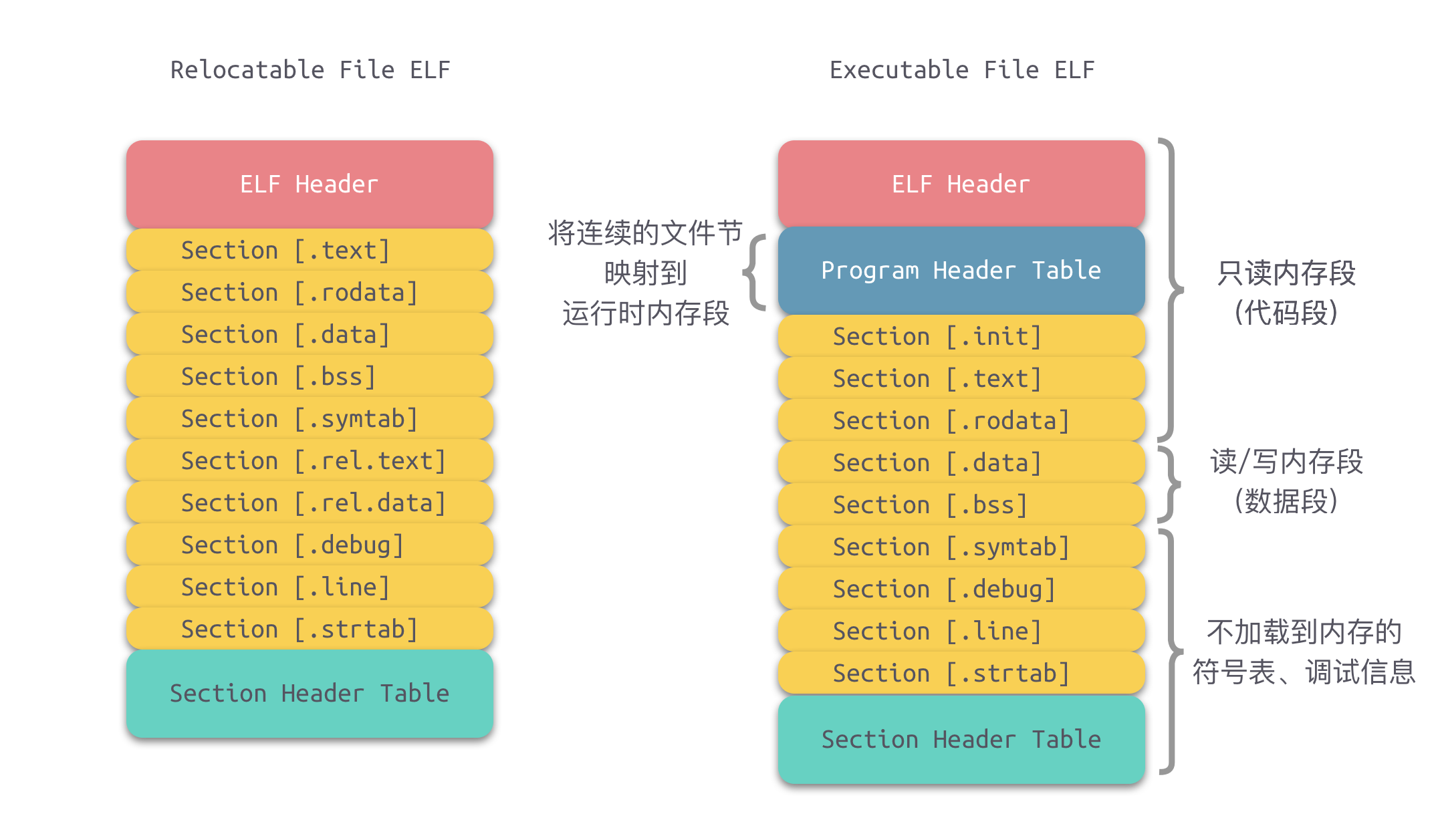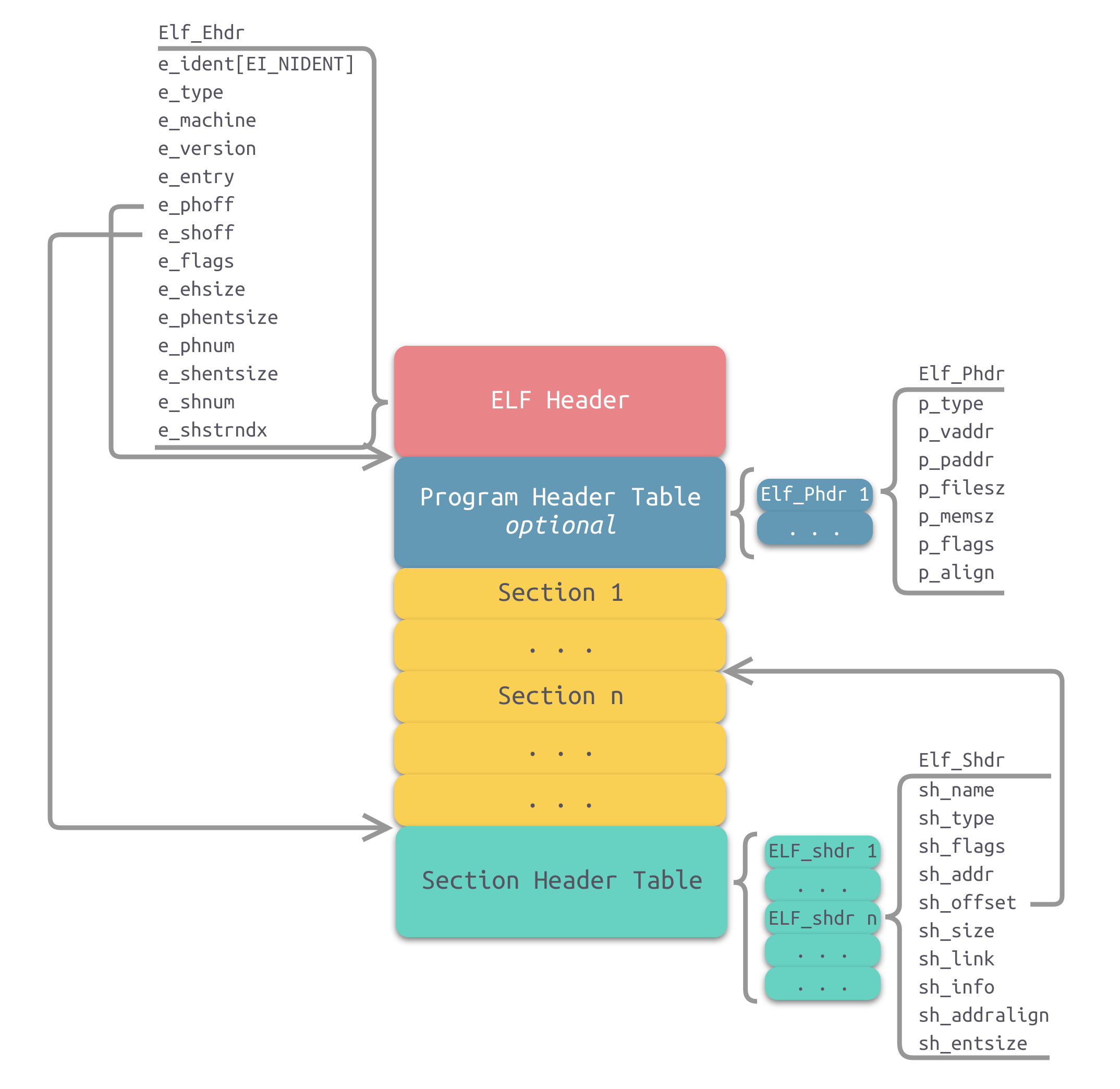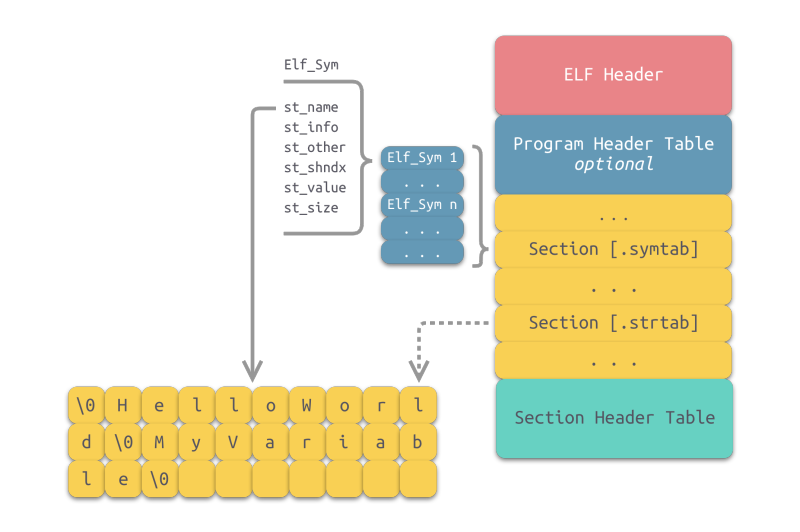1
2
3
4
5
6
7
8
9
10
11
12
13
14
15
16
17
18
19
20
21
22
23
24
25
26
27
28
29
30
31
32
33
34
35
36
37
38
39
40
41
42
43
44
45
46
47
48
49
50
51
52
53
54
55
56
57
58
59
60
| Display information from object <file(s)>.
At least one of the following switches must be given:
-a, --archive-headers Display archive header information
-f, --file-headers Display the contents of the overall file header
-p, --private-headers Display object format specific file header contents
-P, --private=OPT,OPT... Display object format specific contents
-h, --[section-]headers Display the contents of the section headers
-x, --all-headers Display the contents of all headers
-d, --disassemble Display assembler contents of executable sections
-D, --disassemble-all Display assembler contents of all sections
-S, --source Intermix source code with disassembly
-s, --full-contents Display the full contents of all sections requested
-g, --debugging Display debug information in object file
-e, --debugging-tags Display debug information using ctags style
-G, --stabs Display (in raw form) any STABS info in the file
-W[lLiaprmfFsoRt] or
--dwarf[=rawline,=decodedline,=info,=abbrev,=pubnames,=aranges,=macro,=frames,
=frames-interp,=str,=loc,=Ranges,=pubtypes,
=gdb_index,=trace_info,=trace_abbrev,=trace_aranges,
=addr,=cu_index]
Display DWARF info in the file
-t, --syms Display the contents of the symbol table(s)
-T, --dynamic-syms Display the contents of the dynamic symbol table
-r, --reloc Display the relocation entries in the file
-R, --dynamic-reloc Display the dynamic relocation entries in the file
@<file> Read options from <file>
-v, --version Display this program's version number
-i, --info List object formats and architectures supported
-H, --help Display this information
The following switches are optional:
-b, --target=BFDNAME Specify the target object format as BFDNAME
-m, --architecture=MACHINE Specify the target architecture as MACHINE
-j, --section=NAME Only display information for section NAME
-M, --disassembler-options=OPT Pass text OPT on to the disassembler
-EB --endian=big Assume big endian format when disassembling
-EL --endian=little Assume little endian format when disassembling
--file-start-context Include context from start of file (with -S)
-I, --include=DIR Add DIR to search list for source files
-l, --line-numbers Include line numbers and filenames in output
-F, --file-offsets Include file offsets when displaying information
-C, --demangle[=STYLE] Decode mangled/processed symbol names
The STYLE, if specified, can be `auto', `gnu',
`lucid', `arm', `hp', `edg', `gnu-v3', `java'
or `gnat'
-w, --wide Format output for more than 80 columns
-z, --disassemble-zeroes Do not skip blocks of zeroes when disassembling
--start-address=ADDR Only process data whose address is >= ADDR
--stop-address=ADDR Only process data whose address is <= ADDR
--prefix-addresses Print complete address alongside disassembly
--[no-]show-raw-insn Display hex alongside symbolic disassembly
--insn-width=WIDTH Display WIDTH bytes on a single line for -d
--adjust-vma=OFFSET Add OFFSET to all displayed section addresses
--special-syms Include special symbols in symbol dumps
--prefix=PREFIX Add PREFIX to absolute paths for -S
--prefix-strip=LEVEL Strip initial directory names for -S
--dwarf-depth=N Do not display DIEs at depth N or greater
--dwarf-start=N Display DIEs starting with N, at the same depth
or deeper
--dwarf-check Make additional dwarf internal consistency checks.
|